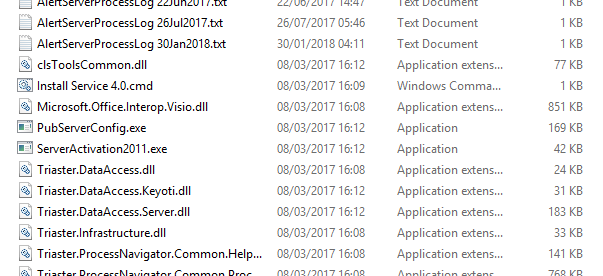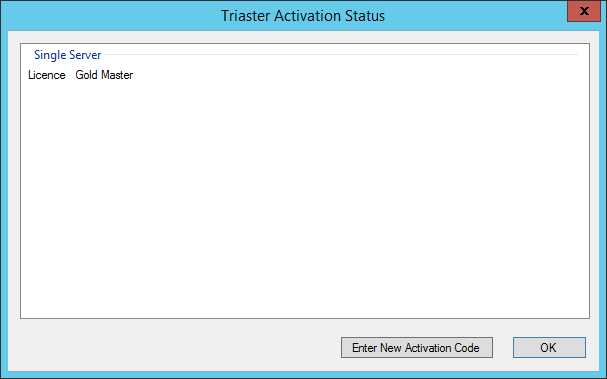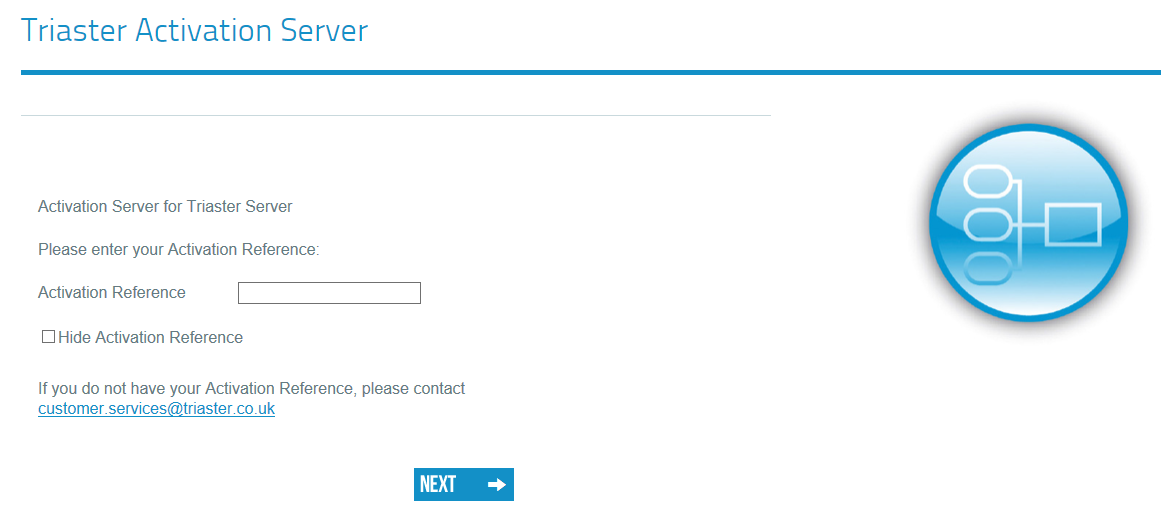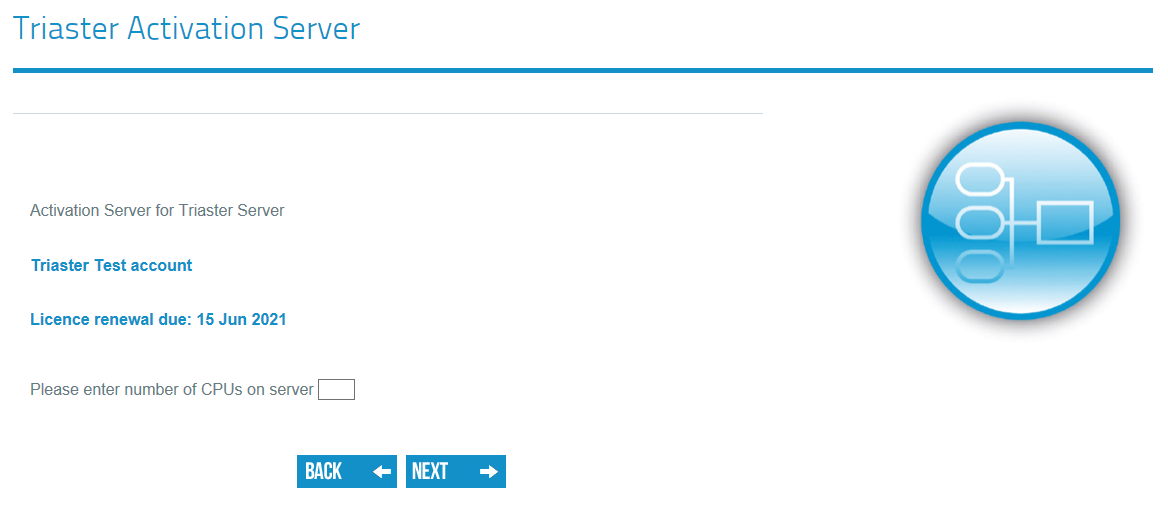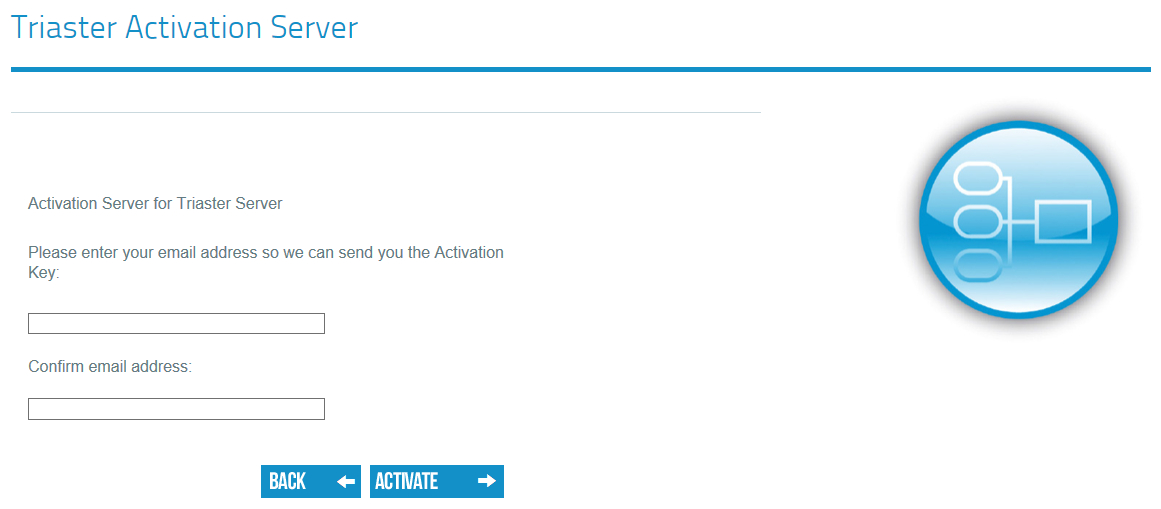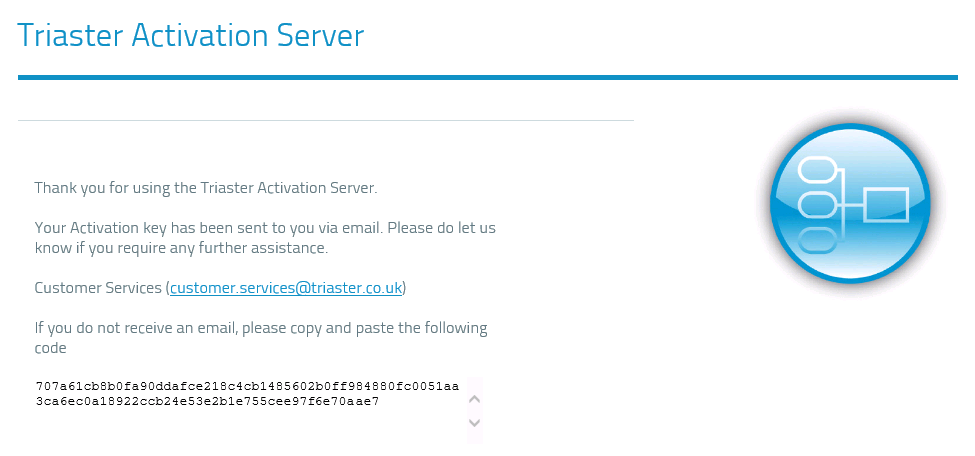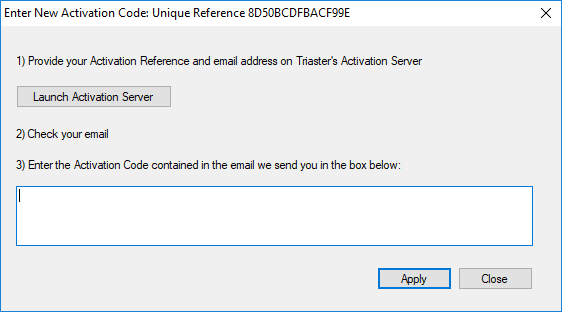Activating the Server once after expiration
Once an activation has expired there is a procedure to follow to reactive the server. You must be on the server to do this.
- Open File Explorer > Open the Triaster folder which is on the system > TriasterServer2011 > Services
- Within the Services folder there should be an application called ServerActivation2011.exe
- Double-click this file to run it
- This will then bring up a dialog box, click Enter New Activation Code
- Click Launch Activation Server, this will take you to a webpage
- Enter your Activation Reference on the Triaster Activation Server web page. If you do not know your Activation Reference please contact Customer Services.
- Click on the Next button.
- Type the number of CPUs in use (this is related to the number of Server licences you are allowed to use).
- Enter and confirm your email address. This will be used to send you the activation key for the installation.
- Click on the Activate button.
- The activation key is sent to you by email and is also shown in a text box by the Triaster Activation Server.
- Copy and paste the activation code from the email or from the web page into the dialog box.